www.spiroprojects.com
The example reads in an RGB image and crops it to be
256-by-256-by-3. The deconvreg function can handle arrays of any dimension.
I = I(125+(1:256),1:256,:);
figure;imshow(I);title('Original Image');
text(size(I,2),size(I,1)+15, ...
'Image courtesy of Alan Partin, Johns Hopkins University', ...
'FontSize',7,'HorizontalAlignment','right');
Simulate a real-life image that could be blurred (e.g., due
to camera motion or lack of focus) and noisy (e.g., due to random
disturbances). The example simulates the blur by convolving a Gaussian filter
with the true image (using imfilter). The Gaussian filter represents a
point-spread function, PSF.
Blurred = imfilter(I,PSF,'conv');
figure;imshow(Blurred);
title('Blurred');
We simulate the noise by adding a Gaussian noise of variance
V to the blurred image (using imnoise).
BlurredNoisy = imnoise(Blurred,'gaussian',0,V);
figure;imshow(BlurredNoisy);
title('Blurred & Noisy');
The first restoration, reg1, uses the true NP. Note that the example outputs two parameters here. The first return value, reg1, is the restored image. The second return value, LAGRA, is a scalar, Lagrange multiplier, on which the deconvreg has converged. This value is used later in the example.
[reg1, LAGRA] = deconvreg(BlurredNoisy,PSF,NP);
figure,imshow(reg1),title('Restored with NP');
The second restoration, reg2, uses a slightly over-estimated
noise power, which leads to a poor resolution.
reg2 = deconvreg(BlurredNoisy,PSF,NP*1.3);
figure;imshow(reg2);
title('Restored with larger NP');
The third restoration, reg3, is given an under-estimated NP
value. This leads to an overwhelming noise amplification and
"ringing" from the image borders.
figure;imshow(reg3);
title('Restored with smaller NP');
Reduce the noise amplification and "ringing" along
the boundary of the image by calling the edgetaper function prior to
deconvolution. Note how the image restoration becomes less sensitive to the
noise power parameter. Use the noise power value NP from the previous example.
reg4 = deconvreg(Edged,PSF,NP/1.3);
figure;imshow(reg4);
title('Edgetaper effect');
To illustrate how sensitive the algorithm is to the LAGRA value, the example performs three restorations. The first restoration (reg5) uses the LAGRA output from the earlier solution (LAGRA output from first solution in Step 3).
figure;imshow(reg5);
title('Restored with LAGRA');
The second restoration (reg6) uses 100*LAGRA which increases
the significance of the constraint. By default, this leads to over-smoothing of
the image.
figure;imshow(reg6);
title('Restored with large LAGRA');
The third restoration uses LAGRA/100 which weakens the
constraint (the smoothness requirement set for the image). It amplifies the
noise and eventually leads to a pure inverse filtering for LAGRA = 0.
figure;imshow(reg7);
title('Restored with small LAGRA');
Sign up here with your email


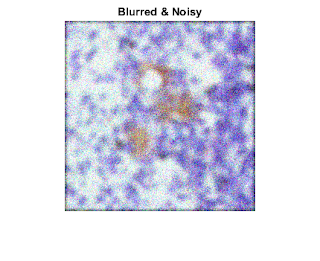







ConversionConversion EmoticonEmoticon